Official AlphaFold colab
In addition to all code and models being released, DeepMind also released a Google Colab notebook (with a slightly less accurate model version, due to the host medium). This allows the end user to run AlphaFold without any installation or hardware requirements. However, this approach comes with its limitations.
Google Colab

Google is free Jupyter notebook environment that allows to run python code in the cloud. It is hosted on Google Cloud, and connects to your Google Drive account.
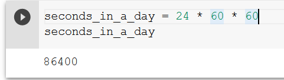
It was designed mainly for educational purposes. Access is free but restricted, meaning that notebook sessions are limited in time, and the allocated time diminishes in case of frequent use. To run AlphaFold, specialized GPU hardware is allocated in the form of a 12 GB or 16 GB GPU, allowing to predict structures for sequences of up to approximately 1000 and 1400 amino acids respectively. At the same time, you are not guaranteed to always have this specialized hardware at your disposal.
Official AlphaFold colab
The official online notebook can be found at https://colab.research.google.com/github/deepmind/alphafold/blob/main/notebooks/AlphaFold.ipynb.
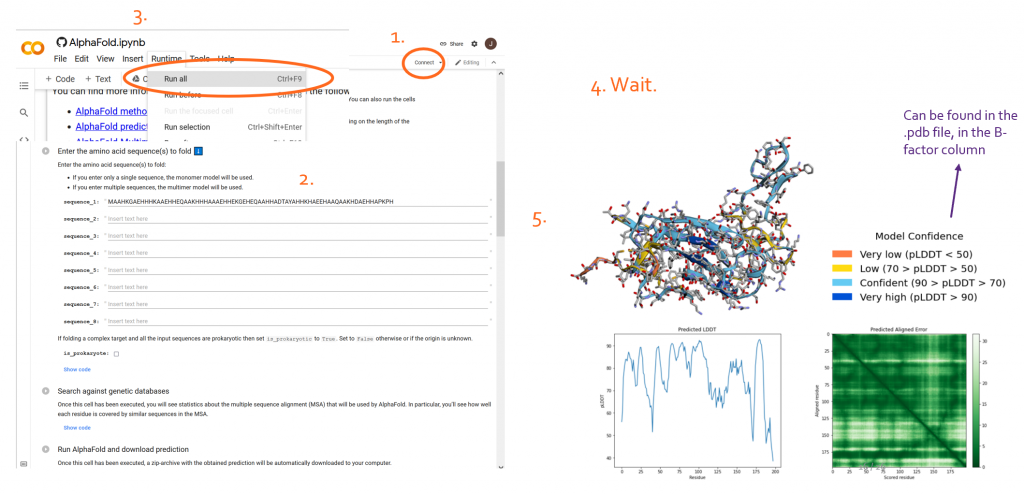
Another limitation of this notebook is that apart from the information shown above, there are no further files downloaded. Only one predicted structure is returned, in addition to the pLDDT and the predicted aligned error.